What is a Google My Business?
Google My Business (GMB) account is a free platform provided by Google that simplifies the management of your business’s online visibility on platforms like Google Search and Google Maps. It’s a powerful tool for boosting visibility, engaging with customers, and driving more traffic to your website. This guide will walk you through understanding, setting up, optimizing, and making the most of your GMB account.with customers, and drive more traffic to their website. This post aims to provide a comprehensive guide on understanding, setting up, optimizing, and leveraging the power of Google My Business.
Understanding Google My Business
Definition and Purpose
Google My Business is a platform that helps businesses take control of their presence on Google Search and Maps. It enables you to:
- Create a comprehensive business profile.
- Respond to customer reviews.
- Share updates.
- Gain valuable insights about how customers interact with your business online.
Key Features of Google My Business
- Business Profile: Add essential details like your business name, address, phone number, website, and operating hours to help customers easily find accurate information.
- Customer Reviews: Collect reviews from customers and respond to them to build credibility and trust.
- Insights and Analytics: Access data to understand how customers discover and engage with your business.
- Google Maps Integration: Ensure your business appears on Google Maps, helping customers easily locate you.
Google My Business is an essential tool for businesses of all sizes. It helps businesses establish an online presence and connect with potential customers in their local area. By providing accurate and up-to-date information, businesses can improve their visibility in Google search results and attract more customers.
Why It Matters
Google My Business is essential for businesses of all sizes. It not only helps you establish an online presence but also connects you with potential customers nearby. Providing accurate and up-to-date information boosts your visibility in search results, making it easier for customers to choose your business.
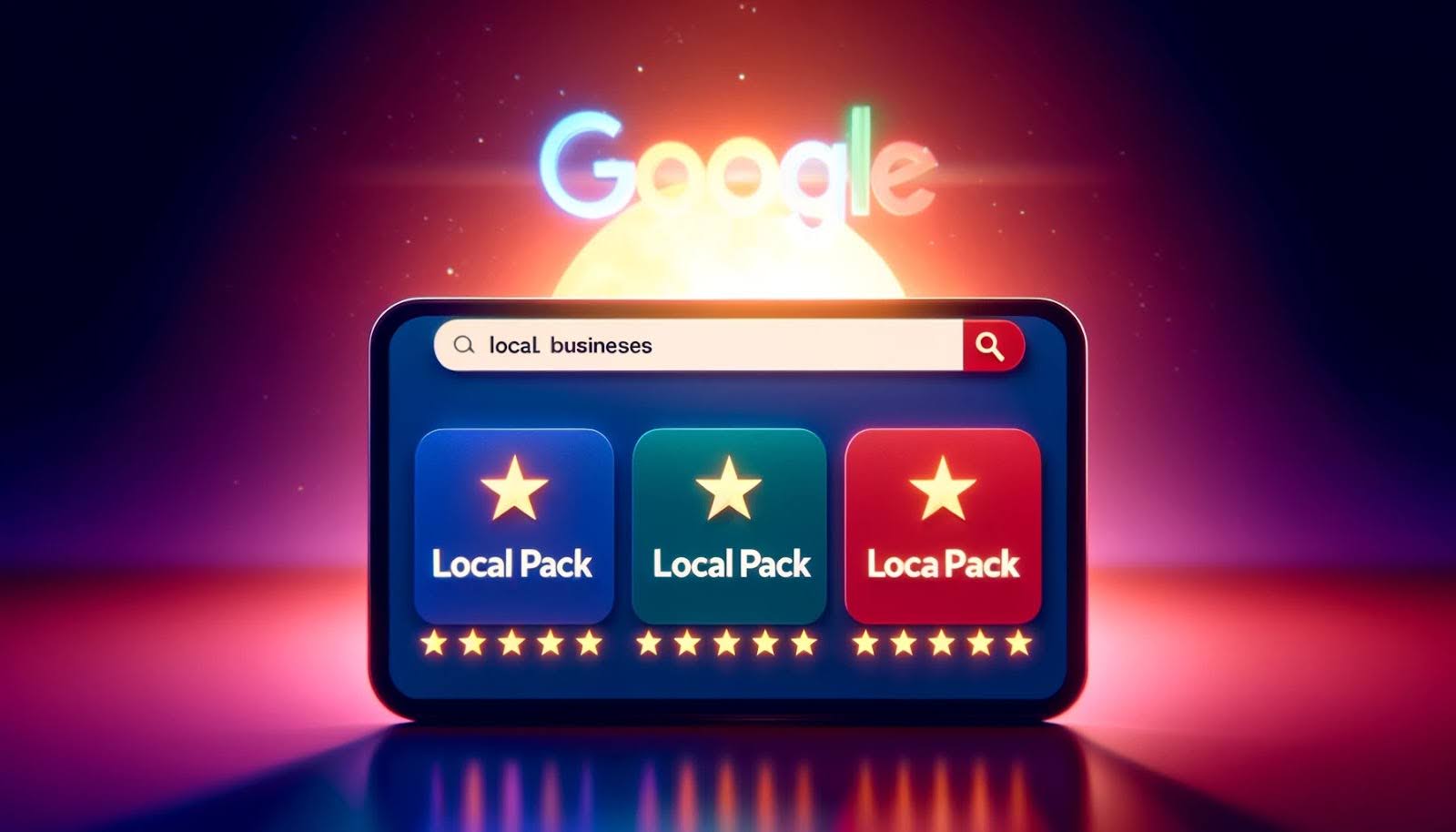
Benefits of Having a Google My Business Account
Increased Online Visibility
One of the primary benefits of having a Google My Business account is increased online visibility. When users search for businesses in their local area, Google often displays a “Local Pack” at the top of the search results page. This Local Pack showcases a selection of local businesses related to the search query, along with their contact information, reviews, and other relevant details. By having a well-optimized GMB account, your business has a higher chance of appearing in the Local Pack, resulting in increased visibility and potential customers.
In addition to the Local Pack, a Google My Business account also helps your business appear in Google Maps search results. When users search for businesses on Google Maps, they can easily find your business and get directions to your location. This is especially beneficial for businesses with physical storefronts or service areas.
Enhanced Customer Engagement
Google My Business provides several features that allow businesses to engage with their customers effectively. One such feature is the ability to respond to customer reviews. When customers leave reviews on your GMB profile, whether they are positive or negative, you have the opportunity to respond and show that you value their feedback. Engaging with customer reviews demonstrates your commitment to customer satisfaction and can help build trust with potential customers.
Another way to engage with customers is by posting updates and offers on your GMB profile. These posts can include information about upcoming events, promotions, or new products/services. By regularly posting updates, you can keep your audience informed and engaged, encouraging them to visit your website or physical location.
Access to Insights and Analytics
Google My Business provides valuable insights and analytics that can help businesses understand how customers are finding and interacting with their business. These insights include data on the number of views your profile receives, the actions customers take (such as visiting your website or requesting directions), and the number of customer calls made directly from your profile. By analyzing these insights, you can gain a better understanding of your target audience and tailor your marketing strategies accordingly.
Setting Up Your Google My Business Account

Step-by-Step Guide to Creating a Google My Business Account
Step 1: Sign In to Google My Business
To create a Google My Business account, you’ll need to sign in to the Google account associated with your business. If you don’t have a Google account, you can create one for free.
Step 2: Add Your Business
After signing in, you’ll be prompted to add your business information. This includes your business name, address, phone number, website, and category. It’s essential to provide accurate and consistent information to ensure that customers can find and contact your business easily.
Step 3: Verify Your Business
Verifying your business is a crucial step in the Google My Business setup process. Verification helps Google confirm that your business is legitimate and that you are the authorized representative. There are several verification methods available, including receiving a postcard by mail, receiving a phone call, or receiving an email. The method you choose will depend on your business and location.
Step 4: Complete Your Profile
Once your business is verified, you can proceed to complete your Google My Business profile. This includes adding additional details such as your business hours, photos, and a description. It’s important to provide as much information as possible to make your profile informative and appealing to potential customers.
Optimizing Your Google My Business Profile
Adding Keywords to Your Business Description
When completing your business description, it’s important to include relevant keywords that describe your products or services. Keywords help Google understand what your business is about and can improve your visibility in search results. However, it’s essential to use keywords naturally and avoid keyword stuffing, as this can negatively impact your search rankings.
Encouraging Customer Reviews
Customer reviews play a significant role in building trust and credibility for your business. Positive reviews can attract potential customers and influence their purchasing decisions. To encourage customer reviews, you can politely ask satisfied customers to leave a review on your GMB profile. Responding to reviews, whether they are positive or negative, shows that you value customer feedback and are committed to providing excellent service.
Utilizing GMB Posts and Updates
Google My Business allows you to post updates, offers, and events directly on your profile. These posts appear in your business listing and can help you promote new products, announce sales or discounts, and share important updates. By regularly posting updates, you can keep your audience engaged and informed about what’s happening in your business.
Managing Your Google My Business Account
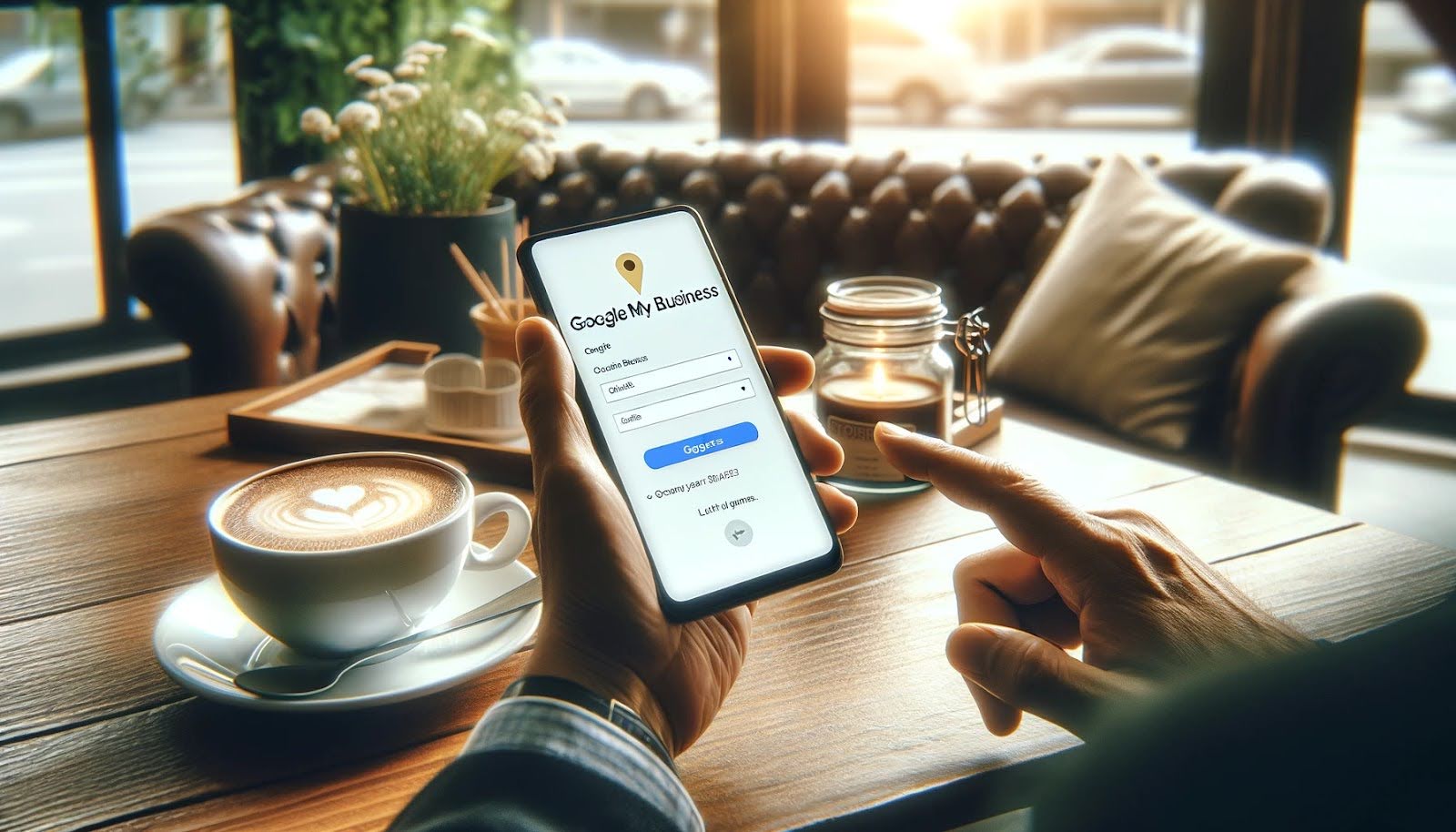
Regular Maintenance and Updates
Keeping Information Current
To ensure that your customers have accurate and up-to-date information, it’s essential to regularly review and update your Google My Business profile. This includes updating your business hours, contact information, and any changes in your products or services. By keeping your information current, you can avoid customer confusion and provide a positive user experience.
Monitoring Reviews and Feedback
Monitoring and responding to customer reviews is an important aspect of managing your Google My Business account. It shows that you value customer feedback and are committed to providing excellent service. When responding to reviews, it’s important to be professional, polite, and address any concerns or issues raised by customers. By engaging with reviews, you can build a positive online reputation and attract more customers.
Leveraging Google My Business Insights
Understanding GMB Analytics
Google My Business provides valuable insights and analytics that can help you understand how customers are interacting with your business online. These insights include data on the number of views your profile receives, the actions customers take, and the geographic location of your audience. By analyzing these insights, you can gain valuable information about your customers’ behavior and preferences.
Making Data-Driven Decisions
Using the insights and analytics provided by Google My Business, you can make data-driven decisions to improve your business strategies. For example, if you notice that a significant number of customers are finding your business through Google Maps, you may want to invest more in local SEO and map optimization. By understanding how customers find and interact with your business, you can allocate your resources effectively and maximize your online presence.
Advanced Tips and Tricks for Google My Business
Utilizing Google My Business Features
Google My Business Messaging
Google My Business allows you to enable messaging, allowing customers to contact you directly through your profile. This feature provides a convenient way for customers to ask questions, request information, or inquire about your products or services. By enabling messaging and responding promptly to customer inquiries, you can enhance customer communication and provide excellent customer service.
Booking and Appointment Features
If your business offers services that require appointments, you can enable booking and appointment features on your Google My Business profile. This feature allows customers to schedule appointments directly through your profile, making it easier for them to access your services. By enabling online booking, you can streamline the appointment scheduling process and attract more customers.
Common Mistakes to Avoid
Incomplete Profiles
One common mistake businesses make is leaving their Google My Business profiles incomplete. An incomplete profile can result in a poor user experience and may deter potential customers from engaging with your business. It’s important to fill out all the sections of your profile, including business hours, contact information, website URL, and a detailed business description.
Ignoring Reviews
Ignoring customer reviews can have a negative impact on your online reputation. It’s important to actively monitor and respond to customer reviews, both positive and negative. By engaging with reviews, you demonstrate that you value customer feedback and are committed to providing excellent service. Responding to negative reviews in a professional and helpful manner can also help address any concerns and potentially turn a negative experience into a positive one.
Neglecting Regular Updates
Regularly updating your Google My Business profile is essential to provide accurate and current information to your customers. Neglecting to update your profile can result in outdated information, such as incorrect business hours or an outdated phone number. This can lead to customer frustration and a negative user experience. By regularly reviewing and updating your profile, you can ensure that potential customers have the most up-to-date information about your business.
Case Studies and Success Stories
Real-Life Examples of Successful GMB Usage
Case Study 1: Local Restaurant
A local restaurant used Google My Business to significantly increase its foot traffic and online orders. By optimizing their GMB profile with accurate information, high-quality photos, and regular updates, the restaurant saw a significant boost in local search visibility. Additionally, they actively engaged with customer reviews, responding promptly and addressing any concerns raised. This helped build trust and credibility, leading to increased customer loyalty and positive word-of-mouth.
Case Study 2: Small Retail Store
A small retail store leveraged Google My Business to improve its local search rankings and attract more customers. By encouraging satisfied customers to leave reviews on their GMB profile, the store built a strong online reputation. They also regularly posted updates about new products, sales, and special offers, keeping their audience engaged and informed. As a result, the store experienced an increase in foot traffic and sales, establishing itself as a go-to destination for local shoppers.
Case Study 3: Service-Based Business
A service-based business, such as a salon or spa, utilized Google My Business to streamline their appointment booking process. By enabling the booking feature on their GMB profile, customers could easily schedule appointments directly through the platform. This convenience led to an increase in bookings and improved customer satisfaction. The business also actively responded to customer reviews, demonstrating their commitment to providing exceptional service and building a loyal customer base.
Conclusion
Recap of the Importance of Google My Business
Google My Business is a powerful tool for businesses to establish and manage their online presence. By creating a well-optimized GMB account, businesses can increase their online visibility, engage with customers, and gain valuable insights into customer behavior. From setting up and optimizing your profile to leveraging advanced features, Google My Business offers numerous benefits for businesses of all sizes.
Call to Action
Are you ready to elevate your brand’s online presence and drive meaningful business growth? Contact Casa Media House today for a free consultation and discover how our tailored digital marketing strategies can transform your online goals into reality. Explore digital success with Casa Media House—your partner in crafting strategies for online excellence. Call us at 1-(800) 616-6728 or visit our office in Toronto to start your journey towards digital success.

FAQs
Frequently Asked Questions About Google My Business
What is Google My Business and how does it work? Google My Business is a free tool that allows businesses to manage their online presence on Google Search and Google Maps. It helps businesses create a detailed profile, collect customer reviews, and gain insights into customer behavior.
Is Google My Business free? Yes, Google My Business is completely free to use. However, there may be additional advertising options available that require a budget.
How do I verify my Google My Business account? To verify your Google My Business account, you will need to follow the verification process provided by Google. This typically involves receiving a verification code by mail, phone, or email and entering it into your GMB account.
How can I improve my Google My Business ranking? To improve your Google My Business ranking, ensure that your profile is complete and accurate. Encourage customers to leave reviews and respond to them promptly. Regularly post updates and engage with your audience. Additionally, optimizing your website and implementing local SEO strategies can also positively impact your GMB ranking.
Can I manage multiple locations with one GMB account? Yes, Google My Business allows you to manage multiple locations with a single account. This is particularly useful for businesses with multiple branches or franchises. Each location can have its own separate profile within the same GMB account.
Remember, Google My Business is a powerful tool for businesses to enhance their online presence and connect with potential customers. By following the steps outlined in this guide and leveraging the features and insights provided by GMB, you can establish a strong online presence and drive meaningful business growth.



