Unlock the secrets of UX Design with this ultimate guide. Explore the nuances between UX and UI, learn best practices, and discover how to launch a successful career in the industry.
Introduction
In the digital realm where user satisfaction dictates the success of products and services, UX Design stands as a pivotal force in creating meaningful user experiences. It’s a field that harmonizes aesthetics with functionality, emotion with usability, and design with strategy, all to captivate and retain a user’s attention. This comprehensive guide aims to unravel the complexities of UX Design and its close relative, UI Design, providing a roadmap for not only understanding their intricacies but also for those aspiring to forge a career within this dynamic industry.
UX Design, or User Experience Design, is about crafting products that resonate with users on a profound level. It’s an empathetic approach to design that considers every touch point a user might encounter, ensuring that each interaction is intuitive, efficient, and enjoyable. Meanwhile, UI Design—or User Interface Design—focuses on the visual and interactive aspects of a product’s interface. It’s the fine art of making user interfaces so seamless and aesthetically pleasing that users might not even notice the intricacies of the design—they just know it works.
The synergy between UX and UI Design cannot be overstated. Together, they create a cohesive and immersive experience that engages users from the first click, swipe, or tap. In this guide, we’ll delve into the definitions, processes, roles, and the key differences between UX and UI Design. We’ll also explore the essential skills required, the career opportunities that await, and the growth expectations in the field. Whether you’re a design novice or a seasoned practitioner, this guide will provide you with actionable insights and deep knowledge to help you excel in the world of UX and UI Design.
Let’s begin our journey into the world of UX Design.
References and Further Reading:
- Norman, D. A., & Nielsen, J. (n.d.). The Definition of User Experience (UX). Nielsen Norman Group.
- Garrett, J. J. (2011). The Elements of User Experience: User-Centered Design for the Web and Beyond (2nd ed.)
- U.S. Bureau of Labor Statistics. (2021). Occupational Outlook Handbook: Web Developers and Digital Designers.
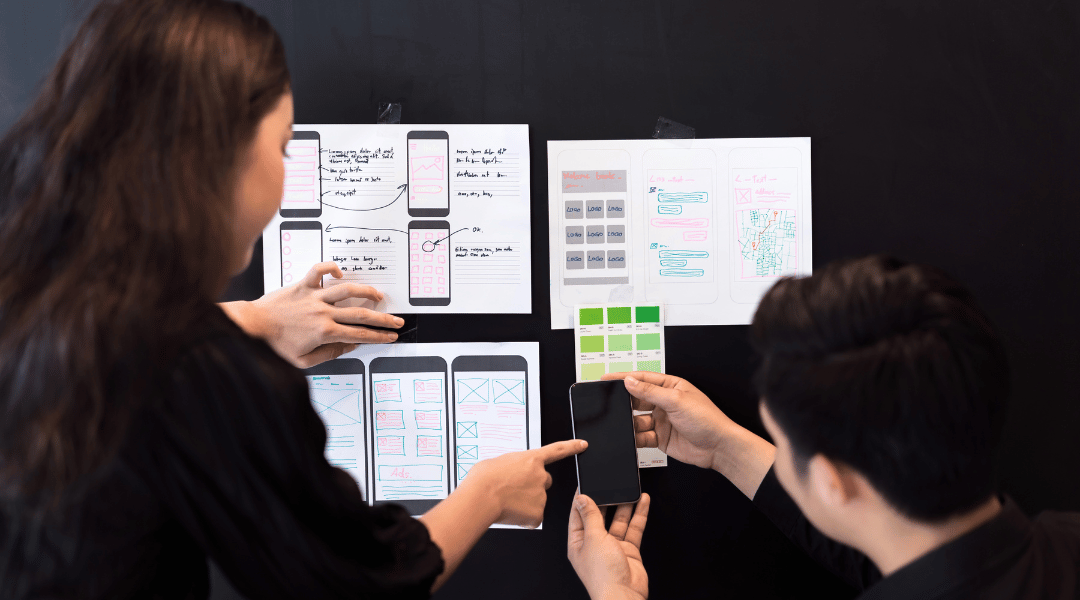
What Is UX Design?
UX Design is an expansive field that touches upon various elements of a product’s lifecycle and user interaction. It’s the practice of designing products—be it websites, apps, or software—with the end-user’s experience at the forefront of all decisions. The goal is to create products that are not just functional and reliable, but also convenient, pleasurable, and meaningful to use.
Explaining User Experience Design
User Experience Design is holistic. It encompasses everything from the product’s physical design to the emotions it evokes. Here’s a breakdown of its multifaceted nature:
- Branding: How a user perceives your company through the product.
- Usability: The ease with which a user can navigate your product.
- Function: How well the product works for the user’s needs.
The ultimate goal of UX Design is to facilitate positive user interactions. Every aspect of the user’s interaction is carefully considered to ensure they leave feeling satisfied, accomplished, and potentially delighted.
The UX Design Process
The UX Design process is iterative and non-linear, often requiring designers to circle back to previous stages as new insights are gained. Here’s a typical workflow:
Content Strategy: Planning and managing content to ensure it’s valuable to the user.
- Testing and Prototyping: Experimenting with design solutions and testing them with real users to validate the approach.
- Coordination and Analysis: Working with various stakeholders to align on the product vision and analyzing user feedback to inform design decisions.
- Consumer Research: Understanding the target audience, their behavior, needs, and motivations.
Key Takeaway: Good UX Design is invisible. When done right, users don’t notice the design—they just know that they enjoy using the product.
Further Reading:
- Morville, P., & Rosenfeld, L. (2006). Information Architecture for the World Wide Web: Designing Large-Scale Web Sites. O’Reilly Media. Information Architecture Book
- Krug, S. (2014). Don’t Make Me Think, Revisited: A Common Sense Approach to Web Usability.
What Is UI Design?
While UX design is all about the overall feel of the experience, UI Design is specifically about the look and functionality of the product’s interfaces. It’s the point of interaction between the user and the app or website, encompassing everything from the buttons and text to images and sliders.
Understanding User Interface Design
User Interface Design focuses on the tangible elements that people interact with within any digital product. It’s the process of designing interfaces with a focus on maximizing usability and the user experience. Here are the elements typically involved in UI Design:
- Buttons: Elements that prompt user actions.
- Widgets: Small applications with limited functionality that can be used directly in the interface.
- Text: Typography choices that affect readability and accessibility.
- Images: Visuals that support content and brand identity.
- Sliders: Tools for browsing through multiple items without changing the page.
The role of UI Design is to create a clear and attractive product interface that offers an intuitive navigation experience. It’s about making sure that the user interface is as visually appealing as it is functional.
The UI Designer’s Responsibilities
The UI Designer’s role is multifaceted and crucial to the product’s success. Here’s what their responsibilities typically include:
- Creating and Maintaining Brand Style: Ensuring that the product’s design aligns with the brand’s visual identity.
- Building Visual Design: Crafting the aesthetic aspects of the product, including the color scheme, font choices, and the overall look and feel.
- Developing Interactive Design: Designing the interactive aspects of the product, such as dropdown lists, swipes, and clicks.
- Implementing Responsive Design: Making sure the product’s design is effective and aesthetically pleasing on a wide range of devices, from desktops to smartphones.
Key Takeaway: UI Design is the bridge between the user and the digital product, and it plays a critical role in the user’s overall satisfaction with your product.
Further Reading:
- Cooper, A., Reimann, R., & Cronin, D. (2007). About Face 3: The Essentials of Interaction Design. Wiley.
- Tondreau, B. (2009). Layout Essentials: 100 Design Principles for Using Grids. Rockport Publishers.
Key Differences Between UX and UI Design
Understanding the distinction between UX and UI Design is crucial for anyone involved in the product development process. While they are closely intertwined, they focus on different aspects of the product and user experience.
UX: The Overall Feel of the Product Experience
UX Design is about how the product feels. It encompasses the journey the user takes through the product—the flow from one step to the next, the ease with which tasks can be completed, and the overall satisfaction with the experience. UX Designers ask questions like:
- Is the product easy to navigate?
- Does it solve the user’s problem or fulfill their need?
- How does the user feel while interacting with the product?
UI: The Specific Look and Functionality of the Product Interfaces
UI Design, on the other hand, is about how the product is laid out. It’s concerned with the tangible elements that the user interacts with on the screen. UI Designers focus on visual touch points like:
- What color palette and typography will be most appealing?
- How can visual elements guide the user intuitively through the tasks?
- Are the interactive elements easily accessible and understandable?
The Distinctive Focus of UX and UI
- UX Design is strategy-driven, focusing on the conceptual aspects of the design process, such as user research, scenario creation, and journey mapping.
- UI Design is detail-oriented, emphasizing visual and interactive elements, such as color schemes, button styles, and animation.
In a nutshell:
- UX Design considers the user’s entire experience with the product, aiming to make it as efficient and enjoyable as possible.
- UI Design deals with the specific aesthetics and interactive elements within the product, ensuring they are harmonious and accessible.
Key Takeaway: While UX and UI Design address different aspects of the user’s interaction with a product, they are both essential to the product’s success. A great product experience requires a thoughtful UX and an attractive UI.
Further Reading:

UX and UI Design Working Together
The collaboration between UX and UI is like a dance where each performer’s moves are designed to complement the other’s. This partnership is essential in creating a product that’s not only functional but also delightful to use.
The Complementary Roles in Product Design
While UX Design lays the groundwork for the structure and flow of the user experience, UI Design dresses it up with visual and interactive elements. Here’s how they work in tandem:
- UX builds upon UI’s technical and aesthetic foundation: UX Designers take the UI elements and consider them within the context of the overall user journey, ensuring that the interface facilitates the path that users will take through the product.
- UI brings UX concepts to life: UI Designers use the frameworks and wireframes provided by UX Designers as a blueprint to develop the final visual and interactive design elements.
The Iterative Process Where UX and UI Inform Each Other
The relationship between UX and UI is iterative and cyclical. As UX Designers map out the user journey, UI Designers might provide feedback that influences the UX. Conversely, testing and user feedback on the UI can lead to adjustments in the UX. This back-and-forth continues until a harmonious balance is achieved.
Key Takeaway: Effective product design requires that UX and UI Designers work closely together, with constant communication and a shared vision for the end product. Their collaboration ensures that the product not only looks great but also provides a seamless and intuitive user experience.
Further Reading:
- “Lean UX: Applying Lean Principles to Improve User Experience” by Jeff Gothelf with Josh Seiden
- “Designing for Interaction: Creating Innovative Applications and Devices” by Dan Saffer
The Role of UX Designers
UX Designers are akin to architects in the digital world, tasked with constructing the blueprint for the user experience. They play a critical role in the development process, focusing on users’ needs and ensuring the product logically flows from one step to the next.
What Does a UX Designer Do?
A UX Designer’s responsibilities are diverse and impact every stage of the product design process. Here are some of the key tasks they perform:
- Crafting the Content Strategy:
- Identifying key content requirements
- Organizing information hierarchically
- Creating meaningful, user-centric content
- Engaging in Testing and Prototyping:
- Developing wireframes and prototypes
- Conducting usability tests
- Refining designs based on user feedback
- Conducting Analysis and Coordination:
- Analyzing user data and feedback
- Collaborating with UI Designers and developers
- Ensuring design consistency and coherence
- Performing Consumer Research and User Testing:
- Conducting interviews and surveys
- Creating user personas and scenarios
- Observing user behavior and interactions
Key Takeaway: UX Designers are responsible for understanding the user’s perspective and translating that knowledge into a design that is intuitive, accessible, and enjoyable to use.
Further Reading:
- “The User Experience Team of One: A Research and Design Survival Guide” by Leah Buley
- “Measuring the User Experience: Collecting, Analyzing, and Presenting Usability Metrics” by Thomas Tullis and William Albert
The Role of UI Designers
UI Designers are the visual artists of the digital world, responsible for creating the look and feel of a product’s interface. Their work is critical to ensuring that the product is not only visually appealing but also functionally seamless for the end-user.
What Does a UI Designer Do?
UI Designers bring a product to life with color, typography, and imagery. Here’s a list of their typical responsibilities:
- Establishing and Evolving the Brand’s Visual Language:
- Aligning the product’s visual identity with the brand’s overall aesthetic
- Developing a consistent design language that resonates with users
- Creating the Visual Design of the Interface:
- Designing layouts and grid systems
- Selecting color palettes and font styles
- Crafting icons and other graphic elements
- Crafting Interactive Elements for an Intuitive User Experience:
- Designing interactive controls like buttons, toggles, and sliders
- Creating animations and transitions that guide and delight users
- Ensuring the Design is Responsive Across Multiple Devices:
- Adapting the UI for different screen sizes and orientations
- Testing designs on various devices to ensure compatibility and usability
Key Takeaway: UI Designers are essential in translating a product’s strategy and brand identity into a compelling visual story that users can interact with.
Further Reading:
At Casa Media House, we are committed to providing e-commerce website design services that will help your e-commerce business succeed. We specialize in Shopify premium e-commerce site development. We believe that our unique approach to design and development set’s us apart from the competition.
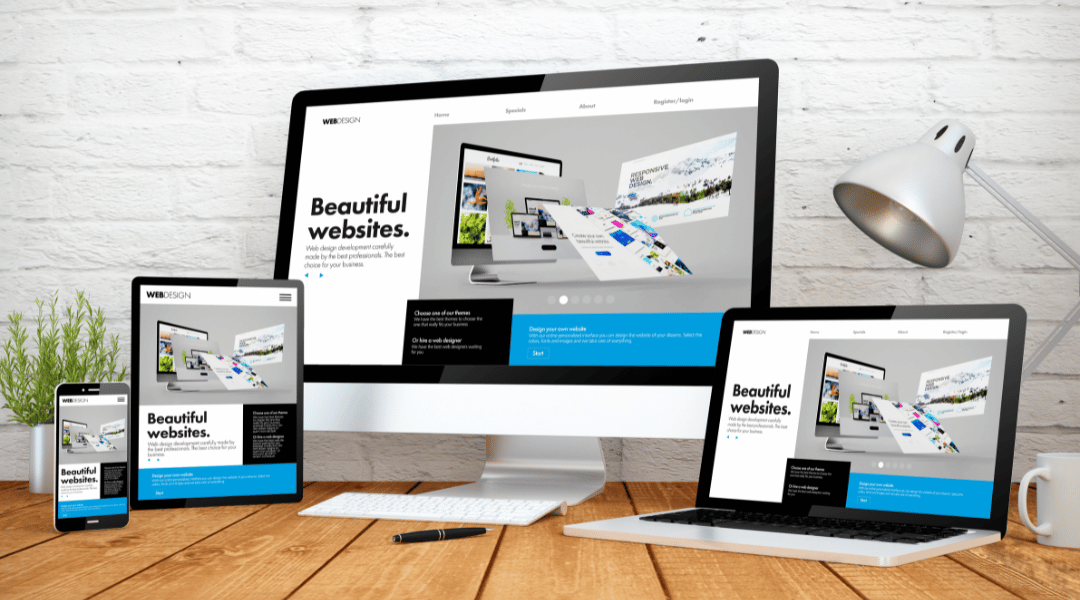
The Importance of Understanding Both UX and UI
In the digital design industry, having a command over both UX and UI is a formidable combination. It equips designers with a comprehensive skill set that allows them to approach product design with a holistic perspective.
How Mastering Both UX and UI Can Amplify Your Skills
Understanding both UX and UI enables designers to:
- Create Cohesive Experiences: Designers can ensure that both the functional and aesthetic aspects of a product are aligned, leading to a more unified and effective user experience.
- Communicate More Effectively: With knowledge in both areas, designers can bridge the gap between different teams, facilitating better collaboration and understanding.
- Solve Problems Holistically: Designers can address user needs at every level, from the high-level journey down to the specific interactions.
The Advantage of Knowing Both in the Job Market
Professionals skilled in both UX and UI are often more attractive to employers because they can:
- Adapt to Different Roles: They can flexibly move between UX and UI tasks, making them versatile members of any design team.
- Lead Projects: With a comprehensive understanding of the design process, they are well-positioned to lead and manage design projects.
- Deliver Complete Design Solutions: They can oversee a product’s design from initial research to final visual design, ensuring a seamless user experience.
Key Takeaway: A dual expertise in UX and UI Design not only enhances a designer’s ability to create exceptional products but also increases their value in the marketplace.
Further Reading:
Having a grasp of both UX and UI is invaluable in the design world. Next, we’ll explore the current salary trends and growth expectations for UX and UI designers. Let me know when you’re ready to delve into the financial and career growth aspects of the industry.
UX and UI Designer Salary and Growth Expectations
The fields of UX and UI Design are not only creatively fulfilling but also financially rewarding. With the digital landscape continuously expanding, the demand for skilled designers is on the rise, leading to competitive salaries and promising career growth.
Current Trends in UX/UI Designer Compensation
Salaries for UX and UI Design can vary widely based on factors such as experience, location, and the specific demands of the role. Here are some general salary trends:
- Entry-Level Designers: Starting salaries typically range from $50,000 to $70,000 annually.
- Mid-Level Designers: With a few years of experience, salaries can increase to between $70,000 and $100,000.
- Senior Designers and Specialists: Experienced designers or those with specialized skills can command salaries of $100,000 or more.
It’s important to note that these figures can fluctuate based on the cost of living in different regions and the type of company or industry.
Projected Growth in the UX/UI Design Field
The job market for UX and UI designers is expected to continue growing as businesses invest more in creating optimal user experiences. According to the U.S. Bureau of Labor Statistics, employment of web developers and digital designers is projected to grow by 8% from 2019 to 2029, much faster than the average for all occupations.
Key Takeaway: Pursuing a career in UX or UI design can be financially rewarding, with ample opportunities for growth as the industry evolves.
Further Reading:
- U.S. Bureau of Labor Statistics, Occupational Outlook Handbook, Web Developers and Digital Designers
Essential Skills for UX/UI Designers
To thrive in the fields of UX and UI Design, professionals must cultivate a diverse set of skills that encompass both technical proficiency and soft skills. These competencies are crucial for creating designs that are not only visually compelling but also user-friendly and aligned with business goals.
Technical Skills and Design Proficiency
A well-rounded UX/UI designer should have expertise in the following areas:
- Design Tools: Proficiency in design software such as Sketch, Adobe XD, Figma, and InVision is essential for creating wireframes, prototypes, and high-fidelity designs.
- User Research: Ability to conduct and analyze user research, including surveys, interviews, and usability testing, to inform design decisions.
- Information Architecture: Skills in organizing and structuring content for intuitive navigation and user flow.
- Interaction Design: Understanding of how to create interactive elements that enhance the user experience.
- Visual Design: A strong sense of aesthetics, including knowledge of color theory, typography, and layout principles.
- Prototyping: Ability to create both low-fidelity and high-fidelity prototypes to test and refine design concepts.
- Responsive Design: Understanding of how to design for various screen sizes and devices to ensure a consistent user experience.
Soft Skills like Communication and Empathy
Beyond technical skills, UX/UI designers also need:
- Communication: Clear articulation of design ideas and the ability to listen and incorporate feedback from stakeholders and team members.
- Empathy: The capacity to understand and share the feelings of the user, which is vital for creating user-centered designs.
- Problem-Solving: The ability to approach challenges creatively and find effective solutions.
- Collaboration: Working well with others, including developers, marketers, and product managers, to achieve shared objectives.
The Importance of Continuous Learning and Adaptability
Given the ever-evolving nature of technology and design trends, UX/UI designers must be committed to lifelong learning. This includes:
- Staying current with the latest design trends and tools.
- Continuously refining one’s skill set through courses, workshops, and self-directed learning.
- Being adaptable and open to new ideas in the rapidly changing digital landscape.
Key Takeaway: The most successful UX/UI designers are those who combine technical design skills with strong interpersonal abilities and a commitment to ongoing education and improvement.
Further Reading:

How to Become a UX/UI Designer
Embarking on a career in UX/UI design requires a blend of education, practical experience, and a portfolio that showcases your skills and design thinking. Here’s how you can start your journey:
Educational Paths and Qualifications for a Career in UX/UI Design
While there is no one-size-fits-all educational path for UX/UI designers, here are some common routes:
- Formal Education: Degrees in graphic design, interaction design, human-computer interaction, or related fields can provide a strong foundation.
- Bootcamps and Online Courses: Intensive courses focused on UX/UI design can be a fast track to gaining the necessary skills.
- Self-Learning: Plenty of resources are available online for those who prefer to learn at their own pace, including books, tutorials, and articles.
Building a Compelling Portfolio Showcasing Your Work
Your portfolio is critical in demonstrating your design skills to potential employers. It should include:
- Diverse Projects: Show a range of work, from wireframes and user flows to high-fidelity designs and interactive prototypes.
- Process Documentation: Include case studies that detail your design process, challenges faced, and how you arrived at your solutions.
- Outcome and Impact: Highlight the results of your designs and their impact on user experience or business goals.
Networking and Community Engagement Strategies
Building a professional network can lead to job opportunities and valuable connections:
- Industry Events: Attend conferences, workshops, and meetups to connect with other designers and professionals in the field.
- Online Communities: Engage in design forums, social media groups, and platforms like LinkedIn to share your work and exchange ideas.
- Mentorship: Seek out mentors who can provide guidance, feedback, and help you navigate your career.
Career Progression and Specializations within the UX/UI Field
As you gain experience, you may choose to specialize in areas such as:
- Mobile Design: Focusing on creating optimal experiences for mobile users.
- User Research: Specializing in gathering and analyzing user data to inform design decisions.
- Interaction Design: Concentrating on the interactive and motion aspects of design.
Key Takeaway: Becoming a UX/UI designer is a journey of continuous learning and practice. By gaining the right education, building a strong portfolio, and actively engaging with the design community, you can pave your way to a successful career in this field.
Further Reading:
- “Design Is a Job” by Mike Monteiro
- “Sprint: How to Solve Big Problems and Test New Ideas in Just Five Days” by Jake Knapp
Conclusion
The journey through the realms of UX and UI design is a continuous path of discovery, creativity, and problem-solving. These fields are integral to crafting digital products that not only function seamlessly but also provide an engaging and satisfying experience for users.
UX and UI designers are in high demand, and the roles they play in the product development process are both distinct and interconnected. UX design is about understanding the user’s journey and creating a product that is intuitive and delightful to use. UI design, meanwhile, focuses on the visual and interactive elements that make a product not just usable, but enjoyable.
By mastering both UX and UI, designers can offer comprehensive design solutions that meet user needs and exceed their expectations. With the right blend of technical skills, soft skills, and a commitment to continuous learning, aspiring designers can build a fulfilling and lucrative career in this dynamic and ever-evolving industry.
Key Takeaways:
- UX Design is about crafting a seamless and positive experience for the user, focusing on the journey and interaction with the product.
- UI Design is concerned with the aesthetic and functional elements of a product’s interface, ensuring it is visually appealing and easy to navigate.
- A strong understanding of both UX and UI is highly beneficial and increases a designer’s value in the job market.
- Continuous learning and adaptability are crucial in keeping up with the latest trends and technologies in the field.
Whether you’re just starting or looking to advance your career, the world of UX and UI design offers endless opportunities for growth and innovation. Embrace the challenge, stay curious, and always design with the user in mind.
Call to Action
Are you inspired to dive deeper into UX/UI design or take your skills to the next level? Share your design journey, join our community for more insights, or reach out for professional guidance. Let’s shape the future of digital experiences together.
- Share Your Experience: We’d love to hear about your ventures in UX/UI design. Comment below with your stories or questions.
- Stay Updated: Subscribe to our newsletter for the latest trends, tips, and resources in UX/UI design.
- Get Professional Guidance: If you’re seeking to enhance your design skills or need advice on your career path, consider our professional consultation services.
Embark on your UX/UI design journey today and become a part of the community shaping the digital experiences of tomorrow!
