Introduction to Google Trends
In a constantly evolving digital landscape where information streams endlessly and interests shift swiftly, remaining in sync with the rhythm of online searches is both an art and a science. Enter Google Trends, a digital compass that guides us through the vast landscape of search queries and topics that captivate the online community. Whether you’re an occasional surfer, a content producer, or a marketing expert, Google Trends provides an intriguing glimpse into the shared curiosity of our global community. This piece acts as a portal to comprehend and leverage the potential of Google Trends. Together, we’ll dive into its importance, delve into its features, and uncover how it can revolutionize our perspective on information, trends, and digital interaction.
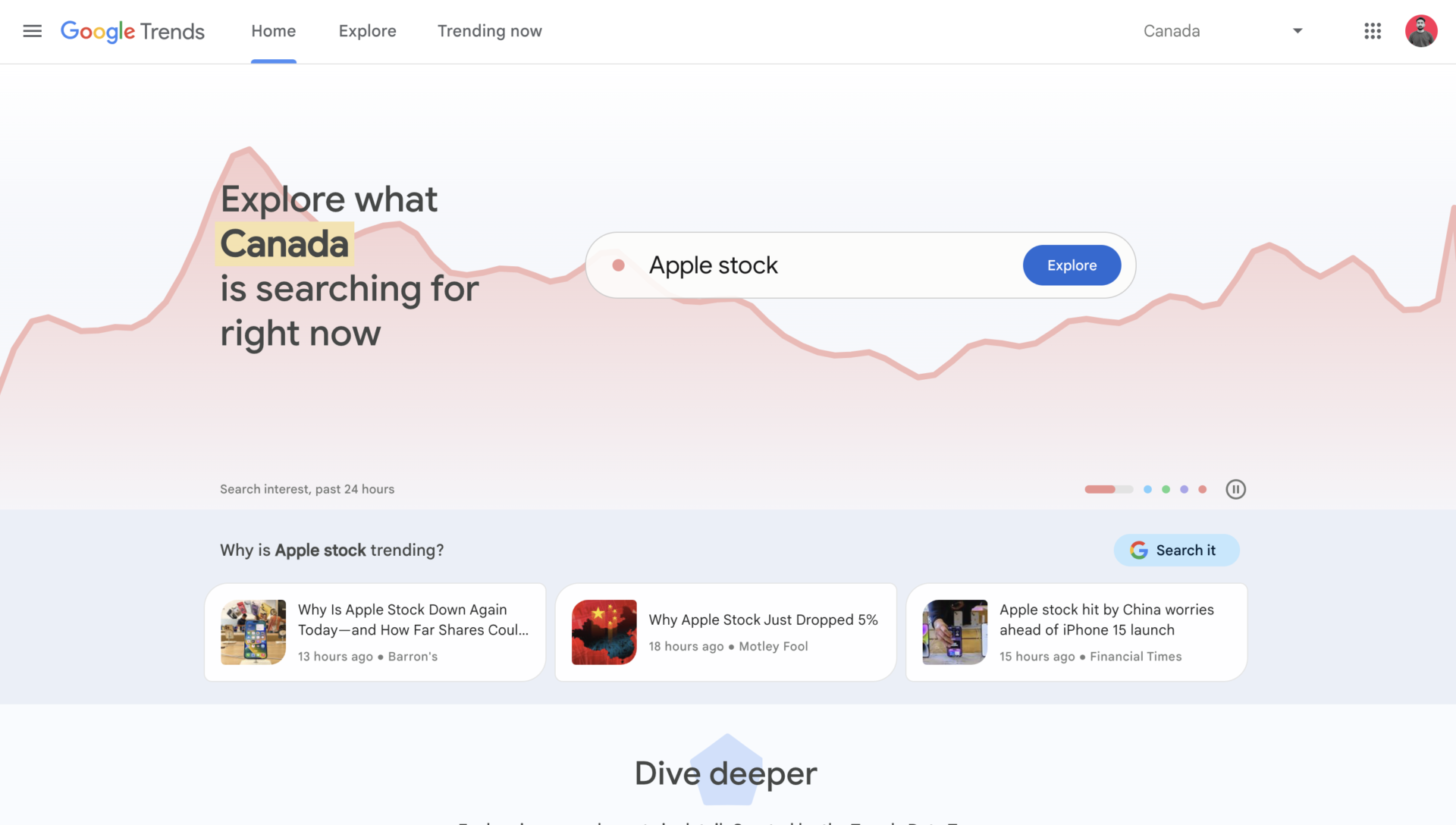
Understanding Google Trends
Google Trends stands as a powerful window into the digital world, providing a distinct viewpoint on the fluctuation of online interests. Fundamentally, Google Trends functions as an analytical instrument, empowering individuals to scrutinize, contrast, and decipher search patterns over time. Leveraging the extensive reservoir of Google search data, this platform reveals the subjects that are captivating the collective interest of web users. The ever-evolving landscape of trending searches vividly reflects the heartbeat of contemporary events, pop culture trends, and burgeoning conversations.
Google Trends is more than just a curiosity; it’s an indispensable tool for individuals, businesses, and marketers alike. For individuals, it provides valuable insights into the topics that matter most to them, reflecting the pulse of the digital landscape. Businesses can utilize this data to understand consumer preferences better, refine marketing strategies, and tailor offerings to current trends. Marketers gain a competitive advantage by adjusting campaigns based on real-time insights, ensuring their messages resonate with their target audience’s evolving interests. Whether you’re a casual user or a seasoned professional, Google Trends offers a comprehensive perspective on the digital trends, empowering you to navigate the dynamic online landscape effectively.
How to Use Google Trends
To embark on your journey through search trends, start by visiting the Google Trends website (trends.google.com). It’s a user-friendly platform that opens a window to the world of online interests.
Searching for Topics
Begin by entering a topic, keyword, or query into the search bar. You’ll instantly be presented with a dynamic graph showcasing the topic’s popularity over time.
Customizing Parameters
Delve deeper by customizing your search parameters. Adjust the time range to explore trends from the past hour to several years. You can also refine results by selecting specific geographical locations and categories to tailor the insights to your needs.
Interpreting Insights
As you explore the data, pay attention to the peaks and valleys on the graph. Peaks represent when a topic is at its most popular, while valleys denote lulls in interest. Visualizations like related queries and topics can provide additional context, unveiling what people are searching for in conjunction with your chosen topic.
Unveiling Seasonal Patterns
Discover seasonal trends by analyzing recurring spikes in interest during specific times of the year. This insight can guide marketing campaigns and content creation to align with these patterns.
Comparing Multiple Terms
To contrast various topics, add multiple terms to the search and observe how their popularity stacks up against each other. This comparison sheds light on which topics are gaining momentum and which are losing traction.
Spotting Emerging Trends
Monitor the “Breakout” queries closely – these are subjects experiencing a remarkable spike in interest compared to their typical search volume. Spotting emerging trends swiftly can provide you with a competitive advantage.
Google Trends transcends being merely a tool; it serves as a gateway to grasping the pulse of the digital terrain. By following these straightforward steps, you can unlock a wealth of insights to shape your decisions, steer your strategies, and align yourself with the constantly evolving currents of online interests.
Managing Trending Searches
If you’re wondering how to stop trending searches on Google or eliminate what’s trending, it’s important to understand that Google Trends doesn’t directly control or influence what appears in your trending searches. It’s designed to showcase what’s currently capturing people’s attention.
Customizing Your Experience
However, you have the power to tailor your browsing experience to suit your preferences. While Google Trends itself doesn’t provide a feature to stop or eliminate trending searches, you can leverage your browser’s settings or plugins to achieve this.
Browser Settings
Many contemporary web browsers offer customization options for tailoring your browsing experience. You can modify your browser’s homepage settings to display your favorite website or a static page instead of trending searches. This ensures that you’re greeted by content that resonates more with your interests and preferences.
Browser Plugins
Another option is to explore browser plugins or extensions that help you customize your search experience. These tools can filter out trending searches or replace them with content you prefer. Look for plugins that align with your browser and offer the features you’re seeking.
Stay in Control
The key takeaway is that you’re in control of your online journey. While Google Trends offers insights into what’s popular, You possess the freedom to shape your browsing journey according to your interests and preferences. Therefore, if you aim to reduce your exposure to trending searches, delve into the customization features offered by your browser to craft a more personalized digital experience.

Personalizing Your Experience
Google Trends offers a personalized experience that caters to your specific interests. By utilizing its features, you can tailor your trend insights to match your preferences. One way to personalize your experience is by following topics that align with your interests, industry, or areas of curiosity. When you follow a topic, Google Trends will provide you with regular updates and insights related to that subject, ensuring you stay up-to-date with the latest trends and discussions.
Furthermore, Google Trends offers the option to set up email alerts for selected topics of interest. This feature eliminates the need for constant visits to the platform by delivering pertinent trend updates directly to your inbox. Particularly beneficial for professionals, businesses, and individuals seeking to monitor trends relevant to their field, these timely notifications enable swift adaptation of strategies and active participation in discussions surrounding emerging trends.
Personalizing your Google Trends encounter extends beyond mere convenience; it offers a chance to secure a competitive edge. Keeping up with industry or personal interest trends supports informed decision-making, facilitates the spotting of opportunities, and encourages valuable contributions to relevant conversations. Whether you’re a business owner, a marketer, or just curious, adapting your Google Trends experience guarantees that you receive pertinent trend updates customized to your tastes..
Deleting Trending Searches
While Google Trends provides insights into search trends, it’s important to note that it doesn’t display personal search history. The trends you see on Google Trends are based on aggregated and anonymized search data, not your individual search activity.
Privacy and Browsing History
If you’re looking to manage or delete your personal search history for privacy reasons, you’ll need to address your browser’s search history. Google Trends itself doesn’t have a feature to clear or delete trending searches since it doesn’t store or display individual search histories.
Clearing Browser History
To delete what’s trending in your personal browsing history, you can access your browser’s settings. Most browsers offer an option to clear your search history, cookies, and other browsing data. This step will help maintain your privacy and remove any traces of your search activities from your device.
Ensuring Privacy
If privacy is a concern, remember to regularly clear your browsing history, cache, and cookies through your browser settings. This will ensure that your online activities remain private and won’t impact the aggregated trends shown on Google Trends.
Personal and Aggregated
In summary, Google Trends provides insights into broader search trends, not personal search histories. To manage your personal search history and ensure privacy, focus on clearing your browser’s search history and related data.

Leveraging Google Trends for Business
Google Trends can be a powerful tool for businesses seeking valuable insights into market trends and consumer behaviour.
Market Research
By analyzing search trends, businesses can gain a deeper understanding of what topics and products are currently capturing public interest. This data can guide market research efforts and help companies identify emerging opportunities.
Identifying Emerging Trends
Google Trends allows businesses to track the popularity of specific keywords and topics over time. This information can help companies stay ahead of the curve by identifying emerging trends and adapting their strategies accordingly.
Tailoring Strategies
Equipped with insights gleaned from Google Trends, businesses can fine-tune their marketing and content strategies to synchronize with what currently captivates their target audience. This guarantees that endeavors are directed toward subjects that are pertinent and captivating.
Real-Life Examples
Many companies have successfully used Google Trends to inform their strategies. For instance, an e-commerce retailer might use trending search queries to adjust their product offerings, while a content publisher could create articles or videos on topics that are currently gaining traction.
Informed Decision-Making
Ultimately, Google Trends empowers businesses to make informed decisions based on data-driven insights. By tapping into the collective search behaviour of users, companies can refine their approach, adapt to changing trends, and connect more effectively with their audience.
Best Practices and Tips
To get a well-rounded view of trends, it’s good practice to explore a variety of related queries. This can help you identify nuances within a particular trend and understand its broader context.
Combine with Other Tools
While Google Trends offers valuable insights, it’s even more powerful when used in conjunction with other research tools. Combining data from Google Trends with data from keyword research tools and social media analytics can provide a more comprehensive understanding of consumer behaviour.
Localized Analysis
Google Trends allows you to analyze trends on a global, regional, or local level. For businesses targeting specific geographic areas, it’s essential to customize your analysis to those regions for more relevant insights.
Identify Seasonal Patterns
Utilize Google Trends to identify seasonal patterns in search trends. Understanding when interest in certain topics peaks can help you time your marketing campaigns and promotions more effectively.
Monitor Long-Term Trends
Google Trends can show you how interest in a particular topic has evolved over time. By monitoring long-term trends, you can identify whether a trend is growing, stabilizing, or declining, helping you make informed decisions.
Stay Curious
Don’t hesitate to explore a wide range of topics on Google Trends. Curiosity can lead to unexpected insights and inspire new ideas for your business strategies.
Adapt and Iterate
Trends can change rapidly, and consumer interests can shift. Regularly revisiting Google Trends and adapting your strategies based on the latest insights will keep your approach relevant and effective.
By following these best practices, you can leverage Google Trends to its fullest potential, gaining valuable insights that inform your business decisions and help you stay ahead of the curve.
Conclusion
In the ever-evolving landscape of digital information, Google Trends emerges as a powerful tool that empowers individuals and businesses alike. We’ve explored the fundamentals of Google Trends, discovering its capacity to analyze and compare search trends, providing valuable insights into current interests and topics.
From grasping how to access and personalize Google Trends to harnessing its potential for business strategy and market analysis, we’ve unlocked a realm of possibilities. By adhering to the provided best practices and insights, you can harness the abundance of data that Google Trends offers and translate it into actionable decisions that fuel growth.
In a landscape where information shapes strategies, Google Trends empowers you to stay informed, adapt to evolving trends, and make educated choices. So why not delve into the intriguing universe of Google Trends yourself? By delving into trending searches, pinpointing emerging topics, and tailoring your experience, you’ll embark on a journey toward gaining a deeper comprehension of the digital realm and uncovering fresh opportunities.

Unlock the Potential of Google Trends with Our Expert Guidance
Ready to harness the power of Google Trends and unlock valuable insights for your business? Visit our website, to explore more resources and learn how our expert team can assist you in leveraging Google Trends effectively. Whether you’re aiming to refine your marketing strategies, stay ahead of emerging trends, or make data-driven decisions, we’re here to guide you every step of the way. For personalized assistance or to inquire about our comprehensive SEO services, feel free to reach out through our contact page. Let’s work together to optimize your online presence and drive your business toward success.
Google Trends FAQs
How to use Google Trends?
Google Trends is a tool that allows you to explore search trends over time. To use it, visit the Google Trends website, enter your search term or topic in the search bar, and adjust filters like time range, location, and category. The tool will show you search interest and related queries, helping you understand trending topics and insights.
How to stop trending searches on Google?
Google Trends doesn’t control trending searches. However, to avoid seeing trending searches, you can adjust your browsing settings. Consider using browser extensions or plugins that allow you to customize your browsing experience and filter out trending topics.
How to delete what’s trending on Google?
Google Trends doesn’t display your personal search history. If you’re referring to your search history on Google Search, you can clear your search history by logging into your Google Account, visiting your “My Activity” page, and selecting the option to delete your search history.
How to eliminate trending searches on Google?
Eliminating trending searches from Google Trends isn’t possible, as the tool focuses on showing trends and insights based on aggregated search data. To manage trending topics in your browsing experience, consider using browser tools or settings that allow you to filter or block certain content.
