Introduction
In the dynamic digital landscape, effectively managing and maintaining your website is crucial to your business’s success. This task is where Content Management Systems (CMS) step in as unsung heroes of web development. These powerful platforms have transformed the way websites are created, updated, and managed. This article is your guide to understanding CMS deeply. We’ll explore what CMS encompasses, delve into how it works, reveal the multitude of benefits it offers, and introduce you to common CMS types. Whether you’re an experienced webmaster or new to the online world, this guide will illuminate the path to seamless website management through CMS. Let’s embark on this enlightening journey together.
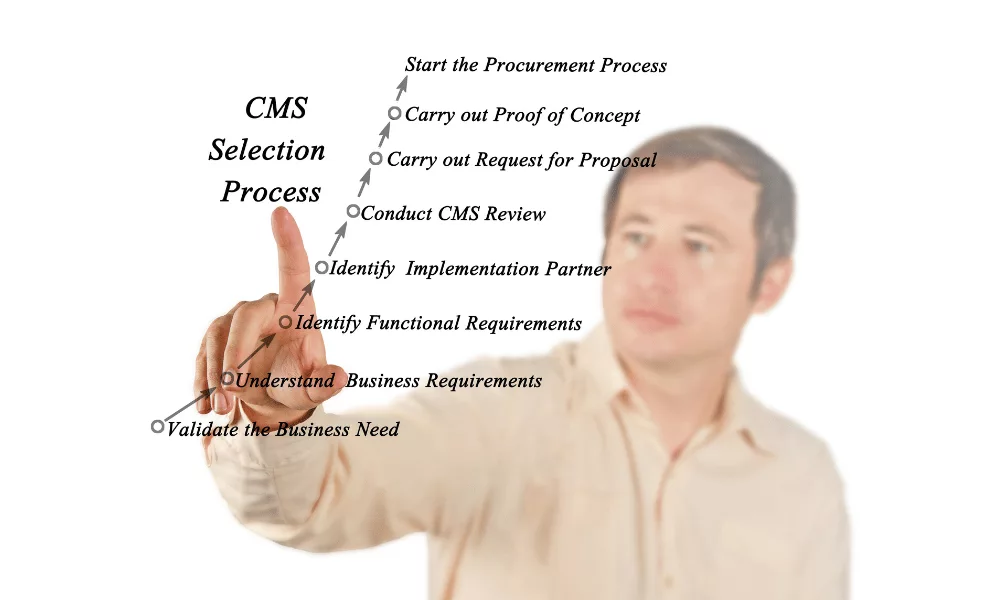
What is a Content Management System (CMS)?
A Content Management System, commonly known as CMS, is a software application or platform that empowers users to create, manage, and organize digital content on a website without requiring advanced technical skills. It provides a user-friendly interface for content creation, editing, and publication.
Primary Purpose in Web Content Management
The primary purpose of a CMS in web content management is to simplify and streamline the process of creating, editing, organizing, and publishing digital content on websites. It empowers users, including those without technical expertise, to efficiently manage their website’s content, ensuring it remains up-to-date, relevant, and engaging.
How a CMS Simplifies Content Tasks
A CMS simplifies content tasks through its user-friendly interface and various features. Users can create and format content similar to using a word processor. It provides tools for easy image and multimedia integration. Content is stored in a structured manner, making it accessible and searchable. Most importantly, it separates content from design, allowing for consistent website branding.

Well-Known CMS Platforms
Some well-known CMS platforms include:
- WordPress – A versatile and widely-used CMS known for its user-friendliness and extensive plugin ecosystem.
- Joomla – A robust CMS with a focus on flexibility, making it suitable for a range of website types.
- Drupal – A highly customizable CMS popular for its scalability and security features.
These CMS options cater to different needs, from simple blogs to complex enterprise websites, offering various features and levels of customization.
How Does a Content Management System Work?
A Content Management System (CMS) operates by providing a structured framework for creating, managing, and delivering digital content on a website.
Here’s how it works:
- Content Creation: CMS platforms offer an intuitive and user-friendly content editor, often resembling a word processor. Users can create, format, and edit text, images, videos, and other multimedia elements directly within the CMS interface. This simplifies the content creation process, even for individuals with limited technical expertise.
- Content Storage: Content entered into the CMS is stored in a structured database. This database organizes content into categories, tags, and metadata, making it easy to locate and retrieve specific items. Content is typically stored separately from the website’s design and layout, allowing for easy updates without affecting the overall site structure.
- Content Retrieval: When a visitor accesses a webpage, the CMS retrieves the relevant content from its database and presents it dynamically in a user-friendly format. This process ensures that the website’s content remains up-to-date and consistent across all pages.
- Customization: CMS platforms often support customization through templates, plugins, and themes.
- Templates: Templates define the overall structure and layout of a website. They provide a consistent design framework for all pages.
- Plugins: Plugins are add-ons or extensions that enhance a CMS’s functionality. Users can install plugins to add features like contact forms, SEO tools, and e-commerce capabilities.
- Themes: Themes control the visual appearance of a website. They allow users to change the colours, fonts, and styles to match their brand or design preferences.
- User Roles and Permissions: CMS platforms offer role-based access control, allowing administrators to assign specific roles and permissions to users. This ensures that only authorized individuals can create, edit, or publish content, enhancing security and content quality.
- SEO and Metadata: Most CMSs include features for optimizing content for search engines. Users can add metadata, such as titles, descriptions, and alt text for images, to improve their website’s visibility in search engine results.
A CMS simplifies website management by separating content from design, providing user-friendly content creation tools, and offering customization options. This approach allows website owners and content creators to efficiently maintain and update their sites while ensuring a seamless and engaging user experience.

Benefits of Using a Content Management System
Employing a Content Management System (CMS) for website management offers numerous advantages that streamline content creation, enhance user experience, and support effective SEO strategies. Here are the key benefits:
- User-Friendly Interfaces: CMS platforms feature intuitive, user-friendly interfaces that require minimal technical expertise. Content creators can easily add, edit, and format text, images, and multimedia elements using familiar tools, much like a word processor.
- Efficient Content Updates: With a CMS, updating website content is a breeze. Whether it’s adding a blog post, updating product listings, or revising service descriptions, changes can be made quickly and without the need for coding knowledge. This efficiency ensures that your website remains current and engaging to visitors.
- Scalability: CMSs are highly scalable, making them suitable for websites of all sizes. Whether you’re running a small blog or a large e-commerce platform, a CMS can adapt to your needs. You can easily add new pages, features, and content as your website grows.
- Consistent Design: CMSs separate content from design, allowing you to maintain a consistent look and feel across your website. Templates and themes ensure that your branding and visual identity remain uniform throughout the site.
- SEO Optimization: Most CMS platforms come equipped with SEO-friendly features and plugins. You can optimize content for search engines by adding meta titles, descriptions, alt text for images, and optimizing URL structures. These tools help improve your website’s visibility in search engine results.
- Mobile Responsiveness: In today’s mobile-centric world, having a website that adapts to various screen sizes is crucial. CMSs often include responsive design features, ensuring that your website looks and functions well on smartphones, tablets, and desktops. This enhances the user experience and contributes to better SEO rankings.
- Content Scheduling: Many CMSs allow you to schedule content publication in advance. This feature is particularly valuable for blogs and news websites, as it ensures that posts are published at optimal times for your audience.
- User Access Control: CMS platforms provide role-based access control. You can assign specific roles and permissions to users, ensuring that only authorized individuals can create, edit, or publish content. This enhances security and content quality.
- Content Versioning: CMSs often include content versioning and revision history features. This means you can track changes made to content over time and revert to previous versions if needed, reducing the risk of data loss or errors.
- Community and Support: CMS platforms typically have active user communities and extensive documentation. This makes it easier to find answers to questions, access tutorials, and get support when needed.
Using a CMS offers a wide range of benefits, from ease of use and scalability to SEO optimization and mobile responsiveness. Whether you’re a small business owner, a blogger, or an e-commerce giant, a CMS can streamline your website management processes and help you create an engaging online presence.
Common Types of Content Management Systems
When it comes to Content Management Systems (CMS), several types cater to different needs and preferences. Understanding these types can help you choose the right CMS for your specific website requirements. Here are some common types:
Open-Source CMS
- Characteristics: Open-source CMSs are free to use and highly customizable. They are developed and maintained by a community of volunteers and developers.
- Use Cases: Ideal for individuals, small businesses, and organizations with limited budgets. Popular open-source CMSs include WordPress, Joomla, and Drupal.
Proprietary CMS
- Characteristics: Proprietary CMSs are commercial software solutions that require licensing fees. They often come with dedicated customer support.
- Use Cases: Typically chosen by larger enterprises and organizations with specific security and compliance needs. Examples include Adobe Experience Manager and Sitecore.
Headless CMS
- Characteristics: Headless CMSs separate content from presentation, allowing for flexible content delivery across various platforms and devices.
- Use Cases: Suited for businesses with complex content distribution needs, such as e-commerce sites and apps. Contentful and Strapi are popular headless CMS options.
Cloud-Based CMS
- Characteristics: Cloud-based CMSs are hosted on remote servers, reducing the need for on-premises infrastructure and maintenance.
- Use Cases: Ideal for businesses seeking scalability, accessibility, and automatic updates. Examples include Contentstack and Kentico Cloud.
Traditional CMS
- Characteristics: Traditional CMSs combine content creation, management, and presentation in one platform.
- Use Cases: Suited for a wide range of websites, from blogs and news portals to corporate websites. WordPress, with its extensive themes and plugins, is a prominent example.
Decoupled CMS
- Characteristics: Decoupled CMSs separate the content management backend from the frontend presentation layer, allowing for greater flexibility in design and development.
- Use Cases: Beneficial for websites and applications requiring advanced frontend technologies. Strapi, Contentful, and Kentico Kontent offer decoupled options.
E-commerce CMS
- Characteristics: Designed specifically for creating and managing online stores, e-commerce CMSs offer features like product catalogues, shopping carts, and payment processing.
- Use Cases: Essential for businesses engaged in online retail. Shopify, WooCommerce (a WordPress plugin), and Magento are popular e-commerce CMS choices.

Choosing the Right CMS
Selecting the most suitable CMS depends on your website’s goals and resources. Consider factors like your budget, technical expertise, scalability needs, and the specific features required. Open-source CMSs like WordPress are versatile and cost-effective, while proprietary and cloud-based CMSs offer enterprise-grade capabilities and support. Headless and decoupled CMSs are ideal for projects with advanced front-end requirements. Evaluating these factors will help you make an informed choice and optimize your content management processes.
Conclusion
In the ever-evolving landscape of web development and content management, one thing remains clear: Content Management Systems (CMS) are indispensable tools for individuals, businesses, and organizations. Here’s a recap of what we’ve covered in this article:
- Understanding CMS: We’ve demystified CMS, explaining how it simplifies content creation, management, and delivery for websites.
- How CMS Works: You’ve learned about the fundamental functionality of CMS, from content creation to customization through templates and plugins.
- Benefits of CMS: We’ve explored the numerous advantages of employing a CMS, including user-friendly interfaces, scalability, SEO optimization, and mobile responsiveness.
- Types of CMS: Different CMS types cater to various needs. Whether you opt for open-source, proprietary, headless, cloud-based, traditional, decoupled, or e-commerce CMS, there’s a solution tailored to your requirements.
In closing, embracing the right CMS is a critical decision in your journey toward digital success. It streamlines content management, empowers your team, and ensures your website remains dynamic and competitive in the online arena. We encourage you to explore the diverse CMS options available, weigh their features against your goals, and make an informed choice. With the right CMS at your disposal, you’ll be well-equipped to navigate the digital landscape and elevate your online presence to new heights.
Unlock Your Website's Potential with Our CMS Expertise
Ready to unlock the potential of a Content Management System (CMS) for your website? Whether you’re starting a new project or looking to optimize your existing web presence, our team is here to assist you every step of the way. We specialize in CMS implementation, customization, and consultation, ensuring your digital platform thrives in the modern online landscape.
Don’t miss out on the benefits of efficient content management, scalability, and SEO optimization that a CMS can provide. Contact us today to discuss your specific needs and discover how we can tailor a CMS solution to elevate your online presence. Your website’s success story begins with a simple click. Get in touch with us now!
